Hulu is one of the leading streaming services that offer you the latest shows and series of movies that the entertainment industry has to offer. Hulu gives you plenty of choices and along with that some parental control services to protect your kids.
With the Hulu app, you can have many options for tv shows or movies, whichever you would like to watch. And with its kid’s management option, your kids can enjoy the shows according to their age.
When you set up a kid’s channel, Hulu will not show any kind of adult content in suggestions or searches. It is quite easy to set the access to a kid mode or non-kid mode in Hulu.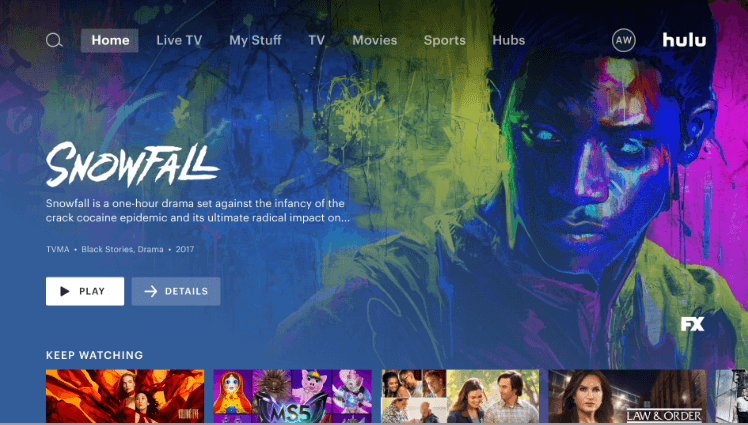
What is Hulu, and how does it work?
Walt Disney owns Hulu streaming services, and it offers you a variety of TV shows. You can create a Hulu account that five more people can use, and it will not cost any extra amount of money, and everyone will see the new recommendations on it.
Even kids can have their Hulu account with more restricted parental controls where they can watch their favorite shows without parents being worried.
Hulu is secure to use and casts shows from BBC, Disney, ABC News, Animal Planet, Freeform, and others.
When watching shows on Hulu, you first have to create an account and buy a plan according to your choices of shows. For some additional content that is not included in the plan, you must pay an extra amount. And if you don’t want to see ads, you need to again pay an additional amount to remove the ads.
How can you create a Hulu account?
For creating a Hulu account, all the new members will get a free trial version of Hulu before getting into a monthly plan.
- First, go to the Hulu page.
- You can go to log in or choose the plan.
- Then click on the plan you want to select.
- Then create your account by filling up the form there.
- Then enter the payment for the plan you have chosen for.
- If you want to add a premium add-on, add it or skip it and click on review changes.
- Click on next, and then there will be your profile, and you can start using Hulu.
Hulu Parental control
Hulu provides you the parental control services where you can easily turn on Hulu PIN protection and make it safe for your kids to use. And once you have selected kids mode, it will not show any adult content that is unsuitable for kids.
Hulu restriction on age
Hulu automatically provides restrictions on content that are not appropriate for kids under the age you have selected. When you have chosen it for kids, it gives you a safe range for children.
How can you set up parental control for kids on Hulu?
Here are some easy steps to set up parental control for kids.
- First, log in to your Hulu account.
- Then select your name on the top right corner.
- Then you will get the option of managing the profile. Select that.
- Then, click on add profile.
- Enter the name on the profile and switch on the kid profile there.
- Then click on create a profile.
- Then Hulu will ask you who will watch next, and it will be a kid’s profile. In this way, it will not show any inappropriate content.
By following the above procedure, you can set up parental control for your kids and feel secure that whatever your kids are watching on Hulu is safe and secure.
How can you set up Hulu parental control on your mobile phones?
You can easily set up parental control mode on your mobile devices on Android or ios. You just need to follow some procedures below.
- Click on the Hulu app, then log in to your account.
- Then click on your profile.
- Then click on the new profile.
- Then you can set up your kid’s profile.
- Create your kid’s profile.
With this, you can easily create profiles for your kids on mobile devices and feel secure about what they are watching.
How can you update Hulu kids’ profiles?
- First, log in to your Hulu account.
- Then click on the account management.
- There you will see an icon next to the additional profile. Click it.
- There switch it off the kid’s option.
- And change your birth date. Click on save changes.
In this way, you can update your Hulu kid’s profile.
Is Hulu kid-friendly?
Some of the TV shows on Hulu are not kid-friendly. So parents need to understand and make it safe for children by allowing them to access the kid’s profiles. This way, they cannot see any inappropriate content. So by choosing the kid option or defining the age, Hulu can become kid-friendly, and it will only show the content appropriate for kids. And you can feel free to give your child Hulu app access and not worry about parental surveillance.
Conclusion
Hulu is one of the best streaming service platforms where you can watch different TV shows and movies easily. With the kid’s profile, it relieves parents from regulating Hulu for their children.
And with Hulu parental control, parents can also feel secure about the content their children are watching. Hulu is one of the best choices to watch any kind of TV show, movie kid’s playlist.
Also Read: How to Set up Parental Controls on Fortnite?
Also Read: How to Childproof your Home Internet









