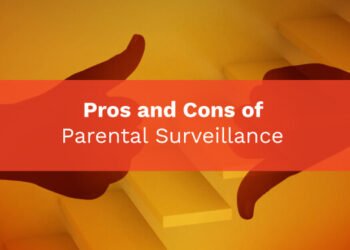We know that always on your iPhone when you open so many apps or websites, you get many unnecessary contents as well it may be regarding the things you may not like. And whenever you open the advertisement, you will see excessive pop-ups on your page. There are so many random websites that disturb you, and you are just irritated by the websites.
When your kids open their iPhone, there are many things they will get content image and video that their heart desires. Children can also access websites that are not appropriate for them, and apple built parental controls into their iPhones by turning on the restriction. You can block a website in safari that you don’t want your kids to see.
Being concerned about your children or loved ones is necessary so that your child may not visit the wrong content, which is harmful to them. When you search for something on your iPhone, the search page will trick you, and the unnecessary content will be inappropriate for you.
Table of Contents
Why do you need to block websites?
The Internet has connected us globally that it is so easy to communicate with your friends and families. With the Internet, you can get knowledge about anything easily. You have to click on your iPhone, and you can easily connect to the news around you.
We all know that it also has side effects, like sleeplessness and fatigue pain in joints. And you know we all use an app like Facebook, Twitter, Snapchat, Instagram, and WhatsApp, which has different content, and to attract the apps, they pop-up notifications every time.
And we know that today’s generation of kids is attached to their phones all the time. And this is a matter of concern for their parents about what they are doing on their iPhones. And about their studies. There are different techniques to block websites that you don’t like, and just by following some simple steps, you can do it.
Steps to follow to block the websites on the iPhone
-

First of all, go to the settings on your iPhone.
- Then click On the screen time.
- Then there will be content and privacy restrictions. Click on that.
- Then click on the passcode. If asked, it is four-digit.
- Then toggle the switch of content and restriction, and you have to enter the passcode.
- Then click on content restrictions
- And click on the web content you want to block
- Like you can limit the adult content by blocking its website.
To restrict particular websites from your iPhone
So for this, you have to follow some steps:
- Click on your iPhone settings.
- Then go to the screen time.
- Then there, you will see content and privacy restrictions. Click on that.
- If it is asked, then enter a passcode of four-digit.
- Then there, you will find content restriction
- To block the particular website
- Then type the URL of the websites you want to block
- And you can block the particular website on the iPhone.
And the above steps are the inbuilt feature of the iPhone, so you can also use different apps by installing them on your iPhone and blocking websites.
Different apps you can use to block websites from iPhone
1. Freedom
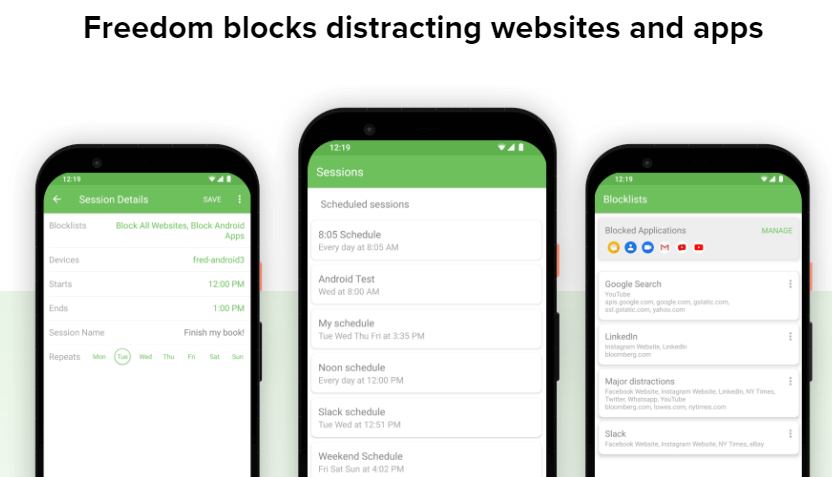
This app will help you, and your kid set screen time, block websites, and restrict apps.
Steps to use freedom
- Download this on your iPhone.
- And create an account of freedom.
- Then log in to your account.
- Create a list of websites you want to block by adding a blocklist.
- After completing the list of websites to block, click on the Save button.
With the above steps, you can block the website and also unblock the websites by removing the mark of websites.
2. Block site
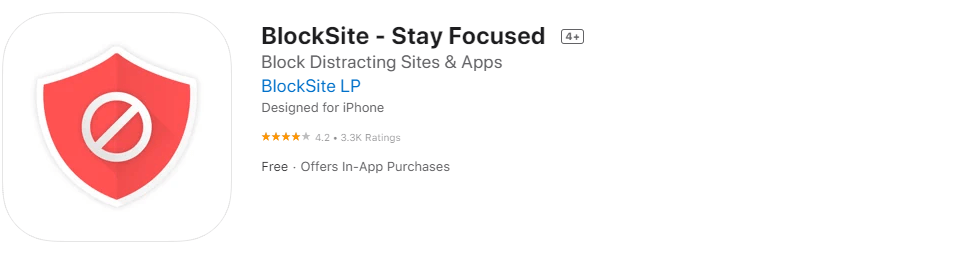
You can download this app and then block the site. For this, you can categorize the sites you want to block
- First, open the app on your iPhone.
- Then open it, and you will get enabled accessibility to click on that option. You will get to the setting page and then allow the block site button, allowing complete control of your device.
- Click on ok you will allow the app to restrict the website
- Then at the bottom, you will find the ‘+’ sign to add more URLs that you want to block.
- So you can block the sites.
Conclusion
Blocking a website is a must because we have both good and bad content on the Internet, so it’s better to use the content wisely. It can be the best way to childproof the internet. So in iPhone, it has a built-in feature for content blocking, and also, you can restrict or block websites from different kinds of apps by installing it on your iPhone.
Because of the many website pop-ups, if you open a particular website, it can be so irritating that if you open one app and you get so many unnecessary websites opening. So it may be annoying for many people to always see the notification of unknown websites, so it is better to block the websites that are not of your interest.