The internet is a place jammed with numerous contents. Each day new information is uploaded, shared, revisited. It is challenging to stay up to the trends of changing technology. Adults are busy with the details on the internet, and so are the burgeoning children.
Every sector is directly, indirectly linked to the internet. Your child requires the internet for educational purposes. They play video games, watch cartoons, movies or usually surf the internet out of curiosity. The internet today has become a place for seeking answers to questions you would not ask a human. Almost everything is available on the internet.
Your child is happy to have your cellphone for some time. Or they already own some latest gadgets. But what are they doing on their devices with access to the internet? Is everything they watch clean and free of disturbing content? The time for you to heed into your children’s matter has arrived.
Being one step ahead of your children does not make you an overprotective parent. Well, tracking your kid’s device is a necessity today. The internet is full of tons of content. Your child may come across information, visuals to avoid. So there is a need to block porn on your kid’s device.
According to the 2019 Annual report, 70.7% of tweens and 84.0% of teens encountered nudity or content of sexual nature online. Future statistics might include your child. It is not rare for adult content to pop on the internet, including porn. Your child might have access to porn from other means that include peer groups.
How To Make Your Kid Stay Away From Porn?
Before installing spy applications, you can try the following:
Be Their Friend
Your children need to feel loved and seek a reason to open up to you. Formal relationships complicate sharing of day-to-day activities within family members. If you have the habit of asking your kids about their day spent and talking with kids, then it is good.
Make them talk about everything like friend circles and peers they hang out with together. Be their buddy more than a formal family member. Try to know which parent your kid listens more to father or mother. They will open up or at least shed some hint about the matter. Keep a notice of their routine activities and trace if there are any noticeable changes.
Talk It Out
If they open up, talk to them about adult content. Explain it as a commercial business to attract more viewers to the site. The viewers are the victims, and, it is not their age for such interests. Also, sexual acts are natural but only when they enter adulthood. Command them to stop, so they immediately stop watching such visuals. This may be difficult for you to deal with as a parent and require a guide.
Do not scold them. It is not a matter of shame. It is just something that had to pop up someday, and it has sprung now. Your curiosities have no limits. Plan things on telling them beforehand and explain with a soft tone so that they do not repeat them. If you are concerned about your kid’s interaction with others online, try to know if kids are safe from people involved in cyberbullying.
Why Block Porn On Your Kid’s Device?
It is better to avoid porn. There is no excuse to allow children for things they are unprepared for. The preparation includes adulthood and conscience. Watching porn can lead to addiction, perversion and make their outlook towards another gender change.
The psychological, physical, and emotional changes are hard to handle for teenagers. Also, porn might disturb their innocent minds, and they draw inappropriate conclusions regarding adult life in their minds. The only solution is blocking porn sites that reach their devices.
Ten Ways To Block Porn On Your Kid’s Device
1. Talk to ISP’s about Blocking Major Porn Sites

You can keep track of what sites to allow through the internet to your house. Internet Service Providers give the facility to block such content. Some Internet Service Providers offer parental controls, filtering of the web.
Filtering of the source leads to the blockage of porn sites. Unnecessary content does not reach your kids’ device. Some ISPs give the history of the search history from your house network. That might help you detect something fishy.
You can also know who in the house from which device searched for such content. Such detection can turn out as a perfect opportunity to take crucial steps.
Pros
- Easy to get facility by consultation. ISP will give required advice and help on the technical part. They will make the necessary adjustments and give suggestions accordingly.
Cons
- Works on only one network. The filtering works only for the devices connected to your home network.
2. Blocking Porn by Use of Specific Application Software
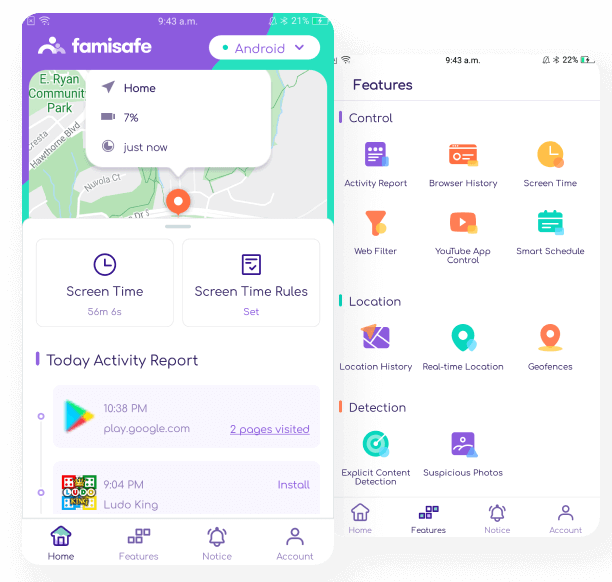
There are applications designed only for blocking porn. They help to track your child’s device. They provide features like safe search, block porn keywords, automatic filter porn websites.
Some of the porn blocking apps are:
FamiSafe Porn Blocker App
It is available on google play. FamiSafe Porn Blocker App tracks images on kids’ devices and offers features like automatic filtering of porn sites. Detection of texts in search history, blocking of certain websites.
It has options to block keywords related to porn, block porn apps or websites. It lets parents know if such activity detection takes place.
Safe Surfer: Porn Blocker Android App
This app works on Safari, Chrome, Opera. Manual input is necessary to block the website. You have to type the website you wish to block. Safe Surfer: Porn Filter and App Blocker is free. It is of no use if kids uninstall the application. It is available on google play.
Our Pact Porn Blocking App
This application provides a feature to block content concerning age. It has a web-filtering option. Our Pact Porn Blocking App works on both Android and iOS. Limiting the time for your kid to use an app in their gadget is possible.
Kidslox Porn Blocking App
Kidslox Porn Blocking App allows you to block porn websites from remote locations. The target cannot remove the application installed. Adaptable to Android, iOS, Windows, Mac. It offers a content-filtering feature from which the prohibition of harmful sites becomes possible.
xBlock Porn Blocker App
It has a listing of many porn sites. xBlock Porn site blocks the listed ones. It offers a feature of password protection that is, only you can access the password. It works on iOS 10 and is revised.
Porn Block Plus App
It has an automatic feature to set a porn filter. Porn Block Plus is free and can block porn on web browsers. You can use this application on your child’s device.
Anti Porn App
As the name suggests, it keeps your kids’ device free of porn. Anti Porn App is available in various languages and is free of cost. You can block porn with a click.
Pros
- Blocks porn sites leaving no chance for porn sites to enter through.
Cons
- Children might uninstall applications. If they detect the application by chance, they might remove the software from the device. There is no chance for applications to function.
3. Optimizing Hardware to Block Porn
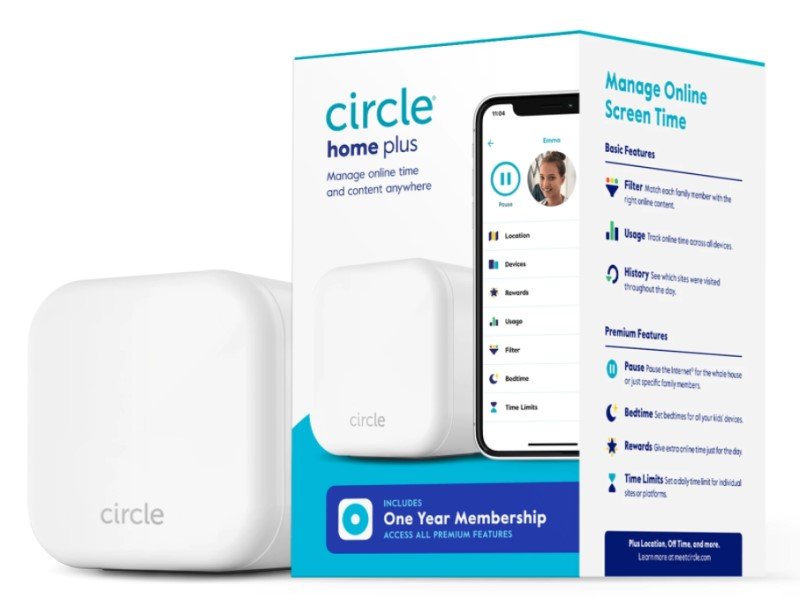
Hardware from which the internet enters your home is a router. Did you know that routers play a role in blocking porn sites? Routers may need replacement. It is wise if you buy routers with advanced features and parental control options. Circle Home Plus, Gryphon are two famous companies.
The devices of your kids that you want to watch can be many. The fixation can help in looking after game consoles to browsers. But once the device is away from the house, it may not work. Circle offers an app to monitor even when children leave to another location.
Pros
- It monitors your target’s device. You can know what your kids are doing on the internet.
Cons
- High pricing and not functional if the device remains connected to another network. Your child needs a connection from the wifi of the home. Connection to neighbours or any other network makes it nonfunctional.
4. Ipad, iPhone Time Screen to Block Porn Sites
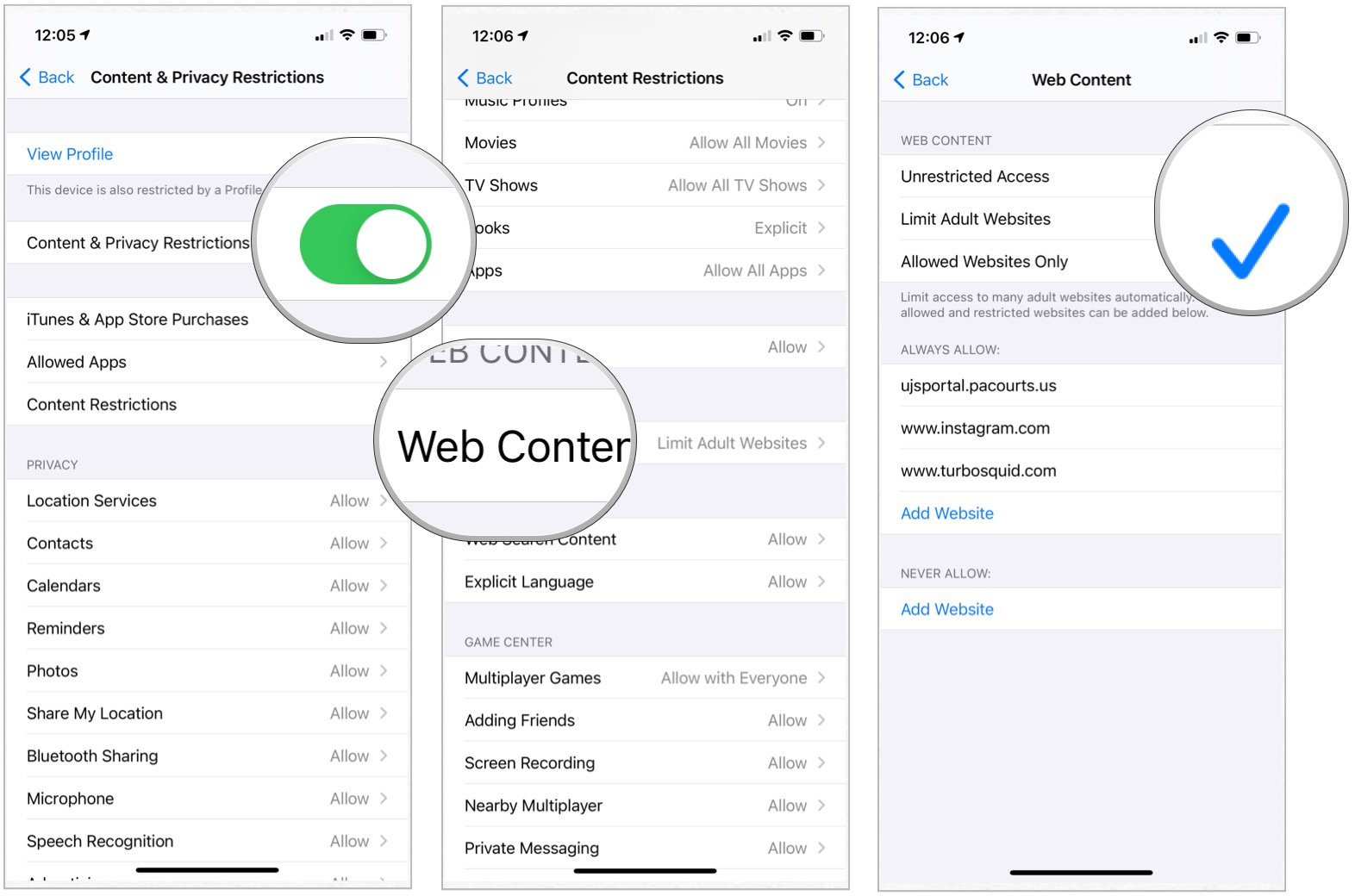
If you use Apple products then, this feature is built-in in iOS. You do not have to download another application or buy software or make other arrangements. Its usage is simple, and you can track your children. You can also block porn sites. Applications under restrictions chosen as desired by parents.
You have to edit some changes on your kid’s device and adjust some on yours. Here are the changes that you should make:
Inside Kid’s device:
- Go to screen-time inside settings.
- Click Content and Privacy Restrictions.
- Select the options that you need.
- For porn site blocking, go to the Content Restriction part.
- Turn off explicit content for all media with Web Content.
- Make use of Screen Time Passcode, navigating to Settings->Screen Time.
- Keep track of passcode and keep altering.
Inside Parents device:
- Go to Settings-> Tap Name
- Click on family sharing.
- Add a family member.
Pros
- Kid’s device content seen from yours after setting is accurate. You can know what your child is accessing via the internet on your device.
- For Apple users, it is a bonus. No extra charges or adjustments are necessary. The built-in feature is reliable and easy to get.
Cons
- Checking settings from time to time needed. For this, you have to get hold of your child’s device. Make sure they do not find out about the changes.
5. Google Safe Search to Block Porn
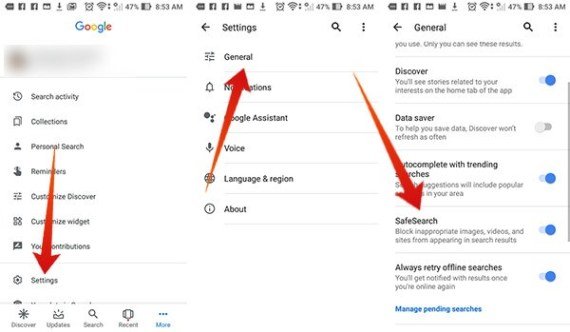
The way from which your kids reach any information on the internet is through web browsers. By any means, if the web browser filters content before extending it to your children, then it would be a relief! Such a thing is possible.
Google Safe Search option can help reduce watching porn online. You need to make use of this feature available. Google safe search is enabled as follows:
- Step 1 = Make google default search engine on your child’s, your devices.
- Step 2 = On mobile open Google App->Search Setting->
Safe Search Filters->Filter explicit results. On pc, type www.google.com, click settings->Search Settings->Turn Safe Search on->Lock Safe Search.
- Step 3 = Do this on all devices.
Pros
- Google Safe Search is easy to enable. You do not need to buy hardware or software. You need to use Google as the default search engine. The same is for your child’s device. And they are safe.
Cons
- Kids can turn it off. If they go to the options section, then they can turn Google Safe Search off.
- Be careful and check the google app time and again on your kids’ device to reassure yourself that they are protected.
6. Keyloggers to Track Text and Block Porn

Your kid types keywords to access information on the internet. They reach porn content by typing certain words via the keyboard. If keywords are under monitoring, then it is easier to detect invalid content. Keyloggers keep track of keywords that are input from a device and send log files to another.
Installing Keyloggers may not be a direct way, but some keyloggers offer the feature to block porn or sites. It could be one of the ways to monitor your child’s activities. Some keyloggers are:
ReFog KeyLogger
ReFog Keyloggers records websites, programs of the target. It records data typed from the keyboard. You can know what sites your child visited, word typed from your child’s device.
Actual Keylogger
Actual Keylogger is famous. Unnecessary websites with adult content are forbidden. Records of application, keystrokes, website visits from your kid’s device received, and you can know about them.
Kid Logger
Kid Logger records photos, chat messages, website visited, chats. It tracks the usage time of the application in your kid’s device.
Kid Inspector
Kid Inspector tracks the sites visited from your baby’s device. It makes sure that unnecessary sites are not accessed.
Pros
- You receive updates about the activities of your kid on the internet. Some keyloggers block porn sites.
- Most keyloggers hide from the system, and your child has no idea about its presence.
Cons
- Some keyloggers are pricey, and you need to install a keylogger on your child’s device.
7. Apps to Limit Time Screen Block Porn
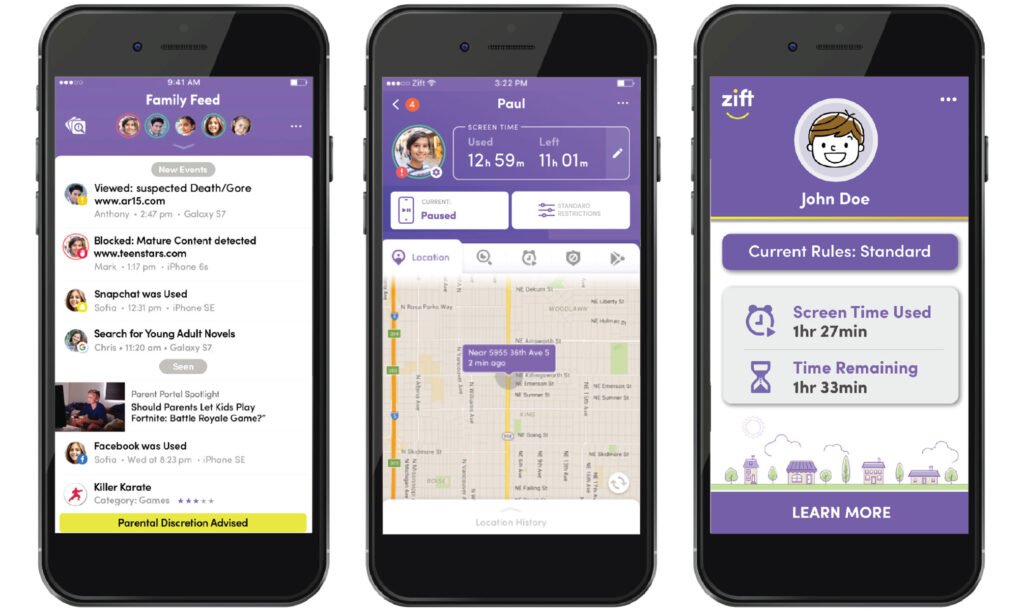
Imagine if you had the power to turn off the screen of your child’s device whenever you want. Some applications specifically limit time. They have other features too. Some applications to limit screen time are:
Zift
Zift app sends alerts when a child views something inappropriate. It sends an activity reporting file. It has advanced filter technology. The filters for web pages make it child-safe in real-time. It gives tips to parents and keeps porn content away from children.
Screen Time
Screen Time application allows parents to check on downloads of kids. The downloads let in or blocked. A screentime account works for all children of a family. The application removal by your child is impossible without a password.
Pros
- You can use it to know what your child is doing on the internet. Also, you can set time limitations on the screen of your kid’s device.
Cons
- You need to pay for some applications while this feature is built-in in iOS devices.
8. Other Parental Control Application to Block Porn
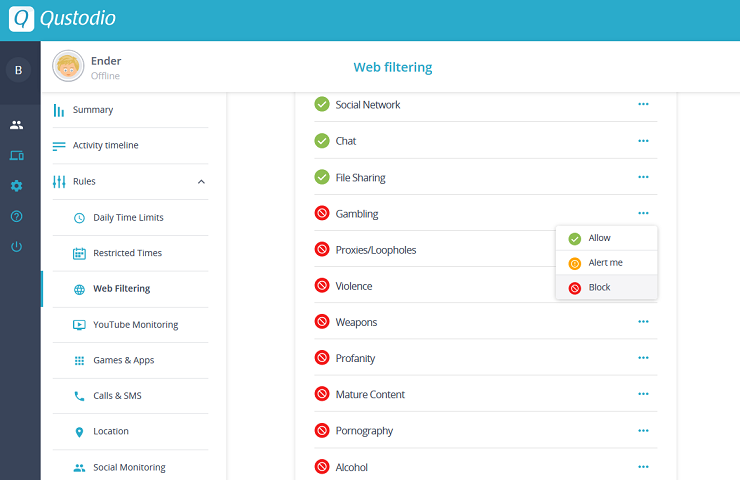
Parental Control applications are abundant in number. You can check the options and choose the best one that suits your preferences. These applications have many features and types. They make sure your child is safe on the internet. The list of parental control applications are:
Norton’s Family
Norton’s Family is useful to parents. Its main features include web-filter, time-scheduling, target monitoring. Your child remains under security from porn sites, and you can track them from time to time.
Kaspersky Safe Kids
Kaspersky Safe Kids offers features to block videos on youtube. You can halt the videos on your child’s device that are available on youtube. It also has a location tracking option.
QuStodio
QuStodio has features like setting a time limit for devices, applications. It is a parental control application, and you can use it for your children’s benefit.
OurPact
OurPact blocks porn. It also blocks message applications. You can install this parental control application on your child’s device against porn.
MMGuardian
MMGuardian has a feature of web-filtering. Web-filtering includes filtering of adult content, even porn. The option of screen time scheduling is present.
Net Nanny Parental Control
Net Nanny Parental Control has the feature of web-filtering. It tracks the content of social media of your child. Web-filtering includes filtering porn sites. Your child’s location is traceable.
Pros
- Proper security against porn and other options your child requires.
- Easy to install and use as the respective companies will aid you. You can inform the customer care service directly and know more about the product’s details.
Cons
- Some of them are costly and may not work for multiple devices.
9. Strict Parenting to Block Porn

You can allow your kids to use the internet via devices only under your supervision. Sometimes blocking may not be the only solution. They might get access to porn from friends or companies.
If they become addicted and don’t keep off devices, then seizing for some time duration is one way. Snatching can be a bit harsh and violate privacy. This step will make sure that kids are not vulnerable to porn sites.
Once you notice a change in habits, you can return cellphones and other devices after installing the parental control application, keyloggers, etc.
10. Discussion with Teachers and Other Parents

You can sit together with school teachers and other children’s parents to have a good discussion about the blocking of porn sites. The places from which kids access the internet are either school, home, or friend’s house.
So, if these places make sure to take measures against porn websites, then you can rest assured that your child is safe to the maximum extent.










