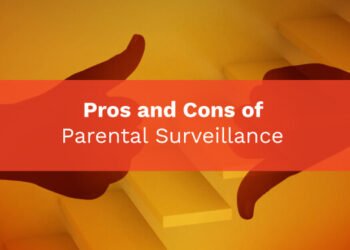Learning is much easier these days with different online content; it is not centered at schools, colleges, and universities. During the period of the COVID-19 pandemic, remote learning flourished all over the world. Different schools and colleges are conducting safe remote learning for kids.
Schools and Universities are using different apps for online learning. However, many schools have encountered hundreds of cybersecurity issues around the world while conducting their online classes. These days, children at an early age became focused and familiar with the digital world. Social Media, Virtual learning, Chatting, and Messaging have become common from early ages.

Children are unaware of online learning’s drawbacks; they find online learning is the easiest way of learning. Kids should be well known about online safety, and you should guide your kids to create a safe space for them. There is both positive and negative side of remote learning, and you should make your kids aware of both the aspect of online learning. Here are some of the positive and negative aspects of remote learning:
Positive Aspects of Remote Learning
Delivering the learning content on the internet is more convenient. Learning is accessible from anywhere these days. Some of the positive sides of remote learning are:
Easy To Get to The Resource
Everything is digital these days; learning online helps to get the study material. Every content you need is a click away; there is no rush to buy any books and copy notes. Every time you go online, you can record a video during your classes and watch it later.
Besides the classroom, you can get certified in any field by remote learning. This kind of certification has a market value, and you can have those certificates on your resume.
Way More Convenient Learning
Issues like travel, traffic, weather, time, etc., don’t matter during remote learning. For remote learning, all you need is a stable internet connection, computer and you are good to go.
Another benefit is you can easily manage time for your online classes. Flexible timing is the number one benefit of remote learning.
Reduced Cost
In the comparison of learning through physical learning, remote learning is more cost-effective. Face-to-face learning needs the presence of both tutor and student in the same place. This may include travel costs.
Investment in remote learning is minimal, that’s on the internet and computer. This investment even goes for the long run. It’s just a cost of development, implementation, and training.
Self Discipline
Managing your schedule with freedom requires strong self-esteem. You learn organized learning and accountability for your study. Remote leaning straight from bed without any hustle makes you discipline.

Upgrade skills regarding IT
Remote learning provides us with knowledge of IT. The level of confidence in IT skills before and after will have a vast difference. Knowledge of different software, Microsoft suite, and google apps grows.
Negative Aspects of Remote Learning
Remote learning has its positive and negative aspects. Parents need to be more concerned about the negative aspects of remote learning. Parents should watch every aspect of remote learning. Following are some of the major negative aspects of remote learning:
Oversharing Information
No sharing of personal information, location, contact number, or photos. Sharing these things on the internet can create hurdles in the future. Anyone can do anything with your details and information. Kids are an easy target to get personal information.
Online Harassment
Online harassment is an offensive act enacted on different electronic and communication devices. Abusing a victim on their clothes, grades, and personal appearance. Such activities can have psychological effects on the victim.
Irrelevant or Inappropriate Content
Most of the time, inappropriate content on the internet is sent to many recipients. Those contents may mislead your kid in the wrong direction. Such content can affect kids psychologically and emotionally.
Likewise, kids can get scammed online; whenever they are attending their online class using some apps, they might receive some offers. And when they click on the ads and follow whatever the person says, they can get scammed.
Excess Gaming Due To Boredom
While kids are busy with online classes they may opt for refreshments. This refreshment in the name of gaming or other recreation like social media on the internet can lead to problems. There are chances of account hacking. While kids are busy on social media, online gaming is also full of risks.
Reduced Motivation
Relationships with colleagues and peers usually spark motivation. In remote learning, children don’t get much time to socialize, and even if they socialize, they do it virtually.
You might be aware that socializing virtually is not like socializing physically. They can’t do the activities they used to do at school. Sitting in front of the screen and lack of interaction reduces motivation to attend online classes.
Sleep Deprivation
Kids’ screen time increases during online learning as they need to spend hours on their devices. When kids spend too much time on their devices, the light emitted from the computer and mobile screen affects mental health. There is a high risk of different psychological effects; these psychological effects may cause sleep deprivation.

What’s Your Role as a Parent to Keep Your Kids Safe During Remote Learning?
Parents should have a grasp of internet safety and secure browsing while their kids are studying remotely.
The impression of kids is their simplicity, lack of knowledge, and purity. Kids in the digital world have a greater risk of getting used, exploited, and harassed.
You should be free enough to have an eye on their kids when they have their online classes. You should maintain your schedules and provide a learning environment at home. As a parent, should be more communicative to their kids and make them aware of the dark side of the internet. Here are a few online safety tips in relation to age for children.
Remote learning is different from homeschooling, and you should understand it. It would help if you do not step into being a teacher for your kids when they have their online classes, you can help them but never try to step into teachers’ roles. You should always encourage and motivate your kid for self-direction.
Parents Need to Set The Example
Kid’s always learned by exploring; they learn from the activities of adults and copy the same. You have to set and control the environment for your child. It would be best if you were up-to-date about technology and related study materials. You should prioritize the needs of your child and pay personal attention.
As you know, your kids learn a lot from you; hence, they want to learn about it when they see you being familiar with the technology.
Power As a Parent
Children see their parents as secondary teachers; you need to balance it. You have the power to help your child succeed. It would help if you found the appropriate parent ruling and coaching behaviour. Keep the rhythm of your child when the tutor is not available.
Never let your child be in a lonely environment with electronics and communication devices. You have to provide a healthy entertainment environment if they need a break.
Maintain Schedule
While remote learning, kids will have more exposure to screen lights. Excessive screen time disturbs your child’s brain. It would help if you allowed screen time only during learning hours for a certain age. You can make a daily or weekly schedule to surf the internet.
Also, make sure that when your kids have a back-to-back online class for more than an hour, keep them away from devices once they complete their class.
6 Tips to Keep Your Kids Safe During Remote Learning
Start With Open Conversation
It would help if you were more communicative with your kids. You should have a talk with your kids about online activities before enrolling them.

You should instruct your kids about the brighter part and darker parts of the internet. Make sure that your kids will report you immediately if any issues occur. Make a clear view of the importance of strong passwords to your kids.
Update Software And Proper Security Check
Parents should see all the features, capabilities, restrictions, and security flaws. After that, you can handover the software to your kids. Make sure you enable automatic updates of the software or app you are using.
You might be aware that new updates usually bring additional and improved security features in apps. Hence, keeping your software and apps up-to-date will help you to prevent your kids’ devices from viruses, scammers, hackers, and more.
Tools To Prevent
Safety should be your first concern for your kid’s carelessness on the internet could lead your child to contact a new person. There is more chance of downloading viruses or violating any personal security. To prevent this, you need to set a parent control. You can have different parent control tools that are available in the market.
You can rely on such tools and dream of your kid having secure internet history. Some of the best parental control apps you can choose for your kids are fenced.ai, Bark, Qustodio, Mobicip, etc.
No Downloading Any Apps Without Parent’s Permission
Downloading apps and software without knowing their functionality, specifications, privacy settings is harmful. Make sure your kids don’t download anything without your permission.
After downloading those apps, make sure to check the privacy setting. Never handover fresh downloaded software or app to your child.
Set a Specific Place For Video Conferencing
Make sure that your kids are on video conferencing from a commonplace. From where you can monitor their every activity. Prohibit letting your child in their private space and be online. It would be best if you watched which sites they are going through. More secret leads to more issues online.
You should always trackback their history behind them regularly. Make sure they don’t have any negative digital footprint. A negative footprint may harm their academics, career, and social image in the future.
Stay Away From Strangers And Their Contents
Prohibit the acceptance of all kinds of messages, calls, sharing files and. It’s better to ignore any pop-up offers and ads while using any software and apps. Kids should know that dealing with strangers can be harmful on the internet. It’s always a trap up there.
Train your kids about the risk if they get involved in any inappropriate content. It’s always better to ignore those contents than to get involved. If they get any of them, make sure they let you know immediately and collect the proof.
Final Thoughts
There is always a greater chance of risk if you have more time online. Staying focused on your target and staying away from strangers is best in the digital world. Parents need to keep their eyes intact on their children’s digital history.
By using the above-mentioned tips, you can keep your kids safe during remote online learning. If you have more tips, I would love to know them, so please feel free to mention them in the comment section below.