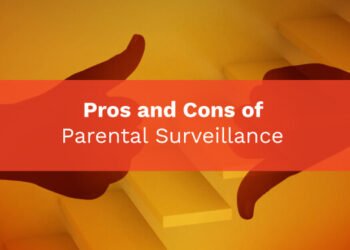The safety of children is imperative to any parents. They are constantly worried about the safety of their children. They want to take the best possible measure to make their children safe in real life or online. This blog will talk about the online password safety tips to teach your kids.
With the growth of the internet, there are many benefits for us and our children. Children can learn and grow by using the internet. They can connect and entertain themselves by using devices.
While all of these benefits help them in their overall life, there are also certain dangers when kids are online. Therefore, parents are always worried about the internet online safety of their children. Parents want to keep their kids safe online.
Parents are often worried about scams and frauds that are up on the internet and social media. They are scared that their children might provide their social media passwords to strangers. They are scared that their children might fall victim to phishing and malware.
These concerns are legit, but we cannot stop our children from using the internet or social media because of these risks. They need to be taught about proper management methods of these factors rather than banned from using them. Parents are not perfect and may make mistakes in relation to online safety.

Children need to be taught methods to keep themselves safe online. And one of the best ways that you can do so is by proper password management and care for your digital footprint.
Six Tips Guide To Ensure The Online Password Safety That You Should Teach Your Kids
As most social media accounts and other platforms require passwords, it would be ideal for teaching password safety to maintain their kids’ internet safety. Hence, we have prepared six tips guide to ensure the online password safety that you should teach your kids:
1. Different Passwords for Platforms
You may know as an adult that you should maintain different passwords for different accounts. It is one of the most common mistakes that is done by an amateur internet user. They put the same passwords in all of their accounts.
Your internet safety is at risk if you use the same password for all of your accounts. It will come true even if you have a strong password. Using the same password for all of your accounts can put you at great risk even if your password is strong.
It is a threat to the safety of all your accounts and not just the ones. the different links lead to different threads of news and content for your child. Internet experts believe that everyone should have a strong password, unique to all of the accounts they made such that they are not vulnerable to any online threats.
For example, if someone hacked into one of your accounts, you will be at risk of all your accounts being hacked. It is a terrifying thought to have. But it is true.
If a hacker has gained your password to let’s suppose Facebook, they will also access your Instagram or Twitter. It is because you have used the same password in all your accounts. The hackers will be able to have full control over all of your socials.
It is not just an example. Instances like these have occurred before a person has had all of their social media accounts hacked by someone on the internet because they used the same password for all of those accounts.
Therefore, for online password safety, you should also strongly advise your children to maintain different passwords for their accounts. You should also explain why and how their account might be hacked. By explaining the instance in detail, will make them aware of their mistake and correct them.
If you maintain accounts for your younger children, then be careful to put different passwords in all of their accounts to steer clear of this risk.
2. Strong Password
We are always suggested to create a strong password every time that we create a new account. This reminder of having this and that in the password can get annoying for many of us. It is a hysterical task to have and remember a strong password.
But why is a strong password necessary, and what consists of a strong password? A strong password makes it difficult for hackers to hack into your account and thus leads to online safety. Well, to be with a strong password is comparatively longer than a weaker password. A longer password is strong as people will have a harder time guessing a long password than a short one.
Usually, all accounts that you will create have a minimum mandatory character of eight characters. It means that you have to create a password longer than eight characters. It is made mandatory as there will be more combinations made possible with eight characters or more.
Most strong passwords are not just only long but also should contain various types of characters. It includes uppercase letters, lowercase letters, numbers, and other symbols. By creating a combination of all of these characters, you will form a very strong password.
An example of a strong password can be Mike_Ate_My_12Donuts:(. This password contains both uppercase and lowercase words. It also contains symbols like the underscore, colon, and an open bracket.
This instance is also a strong password because it is longer than most passwords. This password contains 21 characters which will make it harder to guess for hackers.
You can follow the above example of having a strong password for your children. A strong password will help keep your kids safe online. Strong passwords are less susceptible to being hacked.
Most children have extremely simple passwords. They do not include an intricate combination of characters which will make their accounts more prone to being hacked.
Therefore, you need to make sure that your child has a strong password containing a complex combination of characters.
3. Do not Share the Password
Sharing your password with others is one of the worst ways to have your account hacked. It is also one of the most common ways that most accounts are hacked. People tend to share their password with other people that they trust.
It is extremely dangerous to share your password with others. By sharing your password with other people, you risk the online safety of yourself and the people around you. It can be a serious breach of your data and information.
It is even more crucial to remember not to share your password with someone you do not know. Sharing your password with strangers exposes you to another level of risk. It can lead to extremely scary cases of leaking personal information, identity theft, scams, and even extortion.
Therefore, it is important not to share your password with other people. There also have been instances where people shared their account details and passwords in online forums. This can also bring upon scary prospects of theft and hacking.
It can also be cases where you use your accounts while you are using public computers. It would help if you were mindful not to save your password on devices that do not belong to you. You also need to be aware to log out of the account after using it.
Teach kids why passwords need to be kept a secret for online safety. It would help if you taught them not to share their passwords with their friends or strangers.
Talk to your kids not to type their passwords when someone is looking at them. It can also expose their password to other people.
Tell your kids only to share their passwords with their parents. It would be best if you told this to young kids. If your kids tell you that they shared their password with someone, then change the password immediately.
If you have social media accounts for younger kids, you should opt not to tell them their account details. It will prevent them from accidentally spilling their password to others.
4. Browser Safety
We constantly have to be aware of the online safety of our devices. Most of the devices we own, such as smartphones, tablets, laptops, and others, are always exposed to security threats. These security threats generally arrive when we are browsing the internet.
Security Threats
The internet is full of these security threats. They are in different shapes and forms like viruses, malware, spyware, and many more. Therefore, we have to be mindful of these security threats while we are browsing the internet.
Most web browsers provide built-in security features for their users. But it is also our job as users to be aware of what browser we are using and the sites we are visiting. Most web browsers, like Google Chrome or Firefox, provide a range of security features. You can learn to set up parental control on your Chromebook.
These web browsers are best for protecting your personal information. They also help you in alerting about visiting sites that may be harmful. They show alerts on how the site might cause a breach in your data.
It would be best if we kept checking and monitoring to help protect our data. We also need to be aware of what are the indicators of a fake website. We need to know what is safe and what’s not.
There are some examples where websites use a proxy or fake web addresses to attract users. It usually occurs with a little change in the spelling or case in the URL. Let us suppose that the URL of Facebook may look like (www.face2book.com).
Fake Sites
These proxy or fake sites can track the user. It would help if you taught your kids to check the domain name to only open the original and risk-free website.
Most trusted websites contain a lock sign on the address bar, which signifies that it is secure. Most banking and other security services have websites that use this security feature. If you see the lock sign on the address bar, then remember that it is safe to type your confidential information.
You should also look out for ‘HTTPS’ at the beginning of the URL, especially if you enter your password or other sensitive information.
5. Do not Visit Inappropriate Sites
Parents need to use parental controls to protect their children from visiting inappropriate sites. These sites are usually categorized to be unsafe as they can cause a breach of security.
Talk to your kids that not visiting sites containing pornography can help keep them safe online. It is important for online safety not to be lured into phishing sites. These sites usually contain an appeal of pornography or mature content to lure teenagers.
It can cause their internet safety to be harmed by other sources. These phishing sites usually lure teenagers in by promising pornography materials. Then they ask them to log in to their account. It will make the passwords and other account details available for them to hack the account.
It is a very scary prospect to face. Most teenagers will hide that they visited these inappropriate sites and will not inform their parents about the breach in their accounts. It can soon turn into an even bigger problem if they hide the information.
Therefore, we advise parents to use parental controls on the devices of their kids. It will help them block and filter inappropriate websites. It will prevent your kids from visiting and engaging with such sites. And finally, ensure their safety online.
6. Use a Password Management System
Managing all passwords can be hard for children as they have to remember all your passwords. It can also be hard for a parent who is helping their children maintain their social media accounts. They can have a hard time remembering all of the passwords of the members of the family.
Hence we suggest you use a password manager. Password management systems are security software that helps you in creating strong passwords. They also help users in remembering the passwords of specific sites.
This dual feature will help you and your kids in creating and maintaining online safety. You will be able to save your passwords from being exposed to hackers.
You will also have the facility to be reminded about the password that you might have forgotten. There are many password management software that is available in the market. They provide a range of services from creating and securing passwords from mobile devices and windows.
Some password management software even has features where they provide autofill services on the site. It can be essential when you are in a hurry. This feature is also helpful for people who keep forgetting their passwords.
Conclusion
So using different passwords for different platforms, strong passwords, password management system and also understanding browser safety, not visiting inappropriate sites, and not sharing passwords are the best online password safety tips that you can teach your kids.