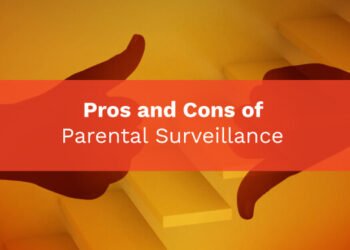Youtube, we all know, is a very friendly app and easy to use. With the use of this app, we get a lot of information, and it is helpful for us to get information. And with just one click, we can see so many informational videos and life hacks.
Youtube is one of the best platforms for knowing about different content. There is a social impact people can content create and upload their videos on this social platform and increase their views to get popularity and earn from this content creating method. It helps people to gain popularity and feel like celebrities.

There were days when most of the social media apps were not there, but youtube was there. It used to help people in many ways by finding solutions to their problems. When you have to search for something, you go to youtube, type it, and you can get many suggestions from there. And for us these days when we need to know how to cook? How do we do assignments? Our first go-to place is youtube.
Table of Contents
Is Youtube Safe for Kids?
Everything has it’s good and bad, so Youtube is bad when you do not get the proper information you want it. It is not good to use for your child’s safety because you can get so much content there, which can be inappropriate for your child’s use.
But youtube doesn’t help with the copyright issues, and the misinformation people can get about the child’s safety. Children at a certain age should not use Youtube or have to use it under their parent’s supervision.
But for using the application, there are some age requirements to use it. So we have to be careful before giving access to our children. But you can use parental access while using Youtube, which will help your kid not see the improper content.
But this information can have some unnecessary videos and content so restricting youtube is a must. And especially for your kids, it is important to block Youtube on their iPad because it can show harmful content to the children. So it’s better to block Youtube for your children because they can see the improper content, which can be harmful to them.
Children before 18 must be restricted to videos that are not appropriate for them. Some unnecessary content can also affect your child’s mental health, so we need to be very careful before giving our children an iPad. Also, we need to monitor all their activities on Youtube. Because not giving proper time or attention to them can create problems for you. you better need to be careful about the contents your child is watching.
Ways to Block Youtube on an iPad
Block Youtube Using Screentime on your iPad.
From the below steps mentioned, you can block youtube on your iPad or your child’s iPad easily.
- Open Settings on your iPad and click on screen time.
- Then go to the content and privacy restrictions.
- Click on apps, and you will get the option of age limit, then go to 12+ age.
- Apps that are with an age limit will only be shown, and youtube is 17+so it will automatically block.
How to remove Youtube from iPad
You can remove Youtube from your and your child’s iPad by following these steps.
- Take your child’s iPad, then click on the youtube app
- Long press it, and it will automatically get the option to delete the app.
How to block Youtube in Safari from iPad
You can block Youtube on safari or any other browsers you use from your iPad from the following steps.
- Open settings and click on the screen time.
- Then click on the content and privacy restrictions and enable it if it is not allowed.
- Then click on the content restrictions and then click on web content.
- So from here, go to choose the limited adult websites, and it will block all these sites.
- Youtube will not be blocked because it is not an adult website. For this, go to the add website. https://poppromos.com/
- Then you can add the Youtube website, and it will block the website.
In this way, you can block Youtube on Safari browsers. And you can also limit time access for using youtube.
Youtube Kids: Alternative Youtube for your Kid

You can use an alternative for Youtube for your kids, the Youtube Kids app helps you to manage the content in it. It comes with parental control features where the parents can limit the screen time for their children. Children can do limited searches only with this kid’s app. Children can learn with music and limited content that are helpful for a child’s development.
Instead of blocking the Youtube account from the child’s iPad, you can switch to Youtube Kids for them. So they can learn safely while having fun.
Conclusion
Blocking youtube is important for you. When your child is addicted to it, they are not doing their work on time, and they are constantly just watching videos on their iPad on Youtube. So it is better to block youtube on your child’s iPad for these reasons.
And blocking youtube from your iPad is for your or your child’s safety. Because these youtube videos can lead to some misinformation, which can be harmful to people. Also, some content on Youtube is not good for your children.
So from the method mentioned above, you can easily block Youtube from your or your child’s iPad within a few minutes, which will help your child’s mental growth easily without any unnecessary videos in their mind.